r6_mod
This page describes very simple modification of Rupert Neve Designs R6 chassis (modification of R10 chassis should be exactly the same) which is mandatory for WesAudio modules to fit in with ng500 connector.
Please note that this change/modification was neither discussed nor agreed with RND team and this is our simple analysis of the hardware design of R6. However in our opinion removal of those screws doesn’t affect R6 stability or usage in any way. Please note that unit used in this presentation was aquired early 2021.
If this simple modification will be found uncomfortable, each WesAudio unit can be ordered without special ng500 connector retaining digital control and recall through the front panel usb socket. However please note that the device compatibility with _TITAN frame is broken, and can’t be undone.
1. First step is to locate screws which need to be removed in order for WesAudio module to fit in. For example to place _DIONE into R6 chassis on slot 5 & 6 – we need to remove two upper screws on these slots.

2. Now using any small pincers (or a screw key) please untighten each screw nut (just make it loose) so it will start spinning lightly on the other side.
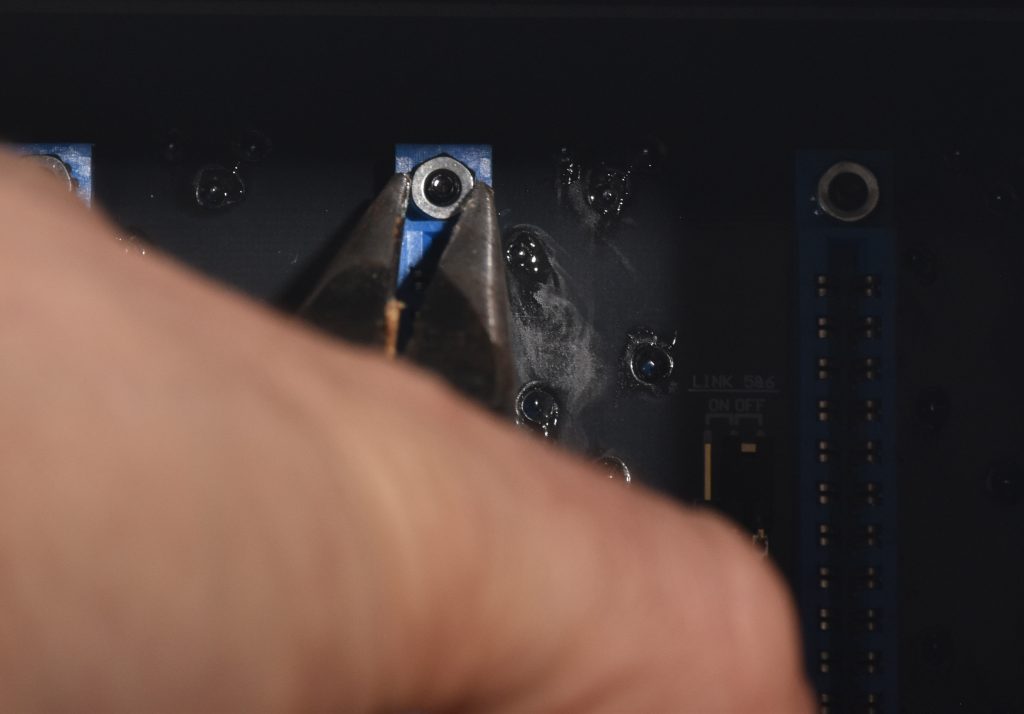
3. Next step is to angle chassis upside down – not quite of course so we will still have access to the screws.


4. Lastly, with finger, start spinning the screw nut really fast keeping the chassis angled towards the ground (as much upside down as possible).
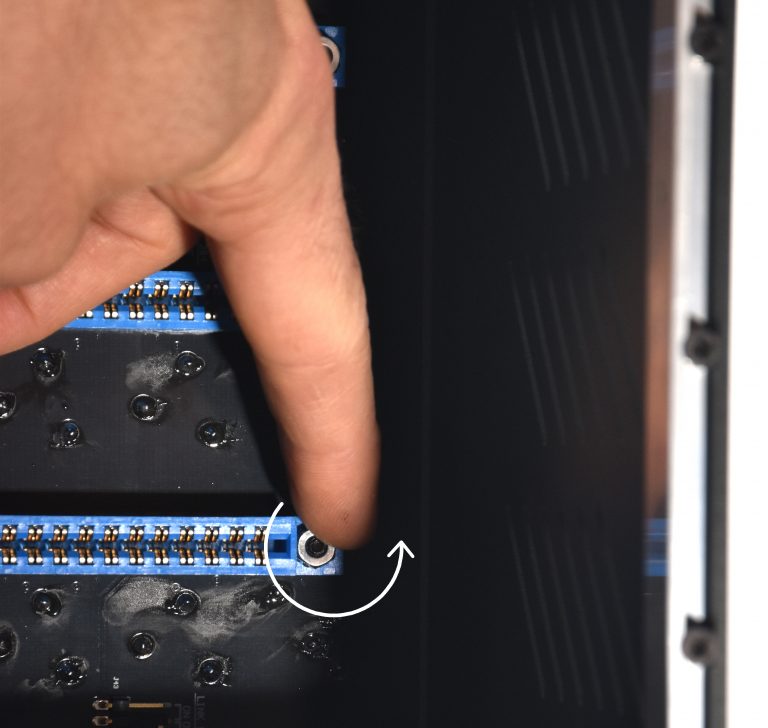
5. Finally the screw should fell down, all we need to do is to place chassis upside down and shake it unless the screw won’t fell underneeth the PCB.

